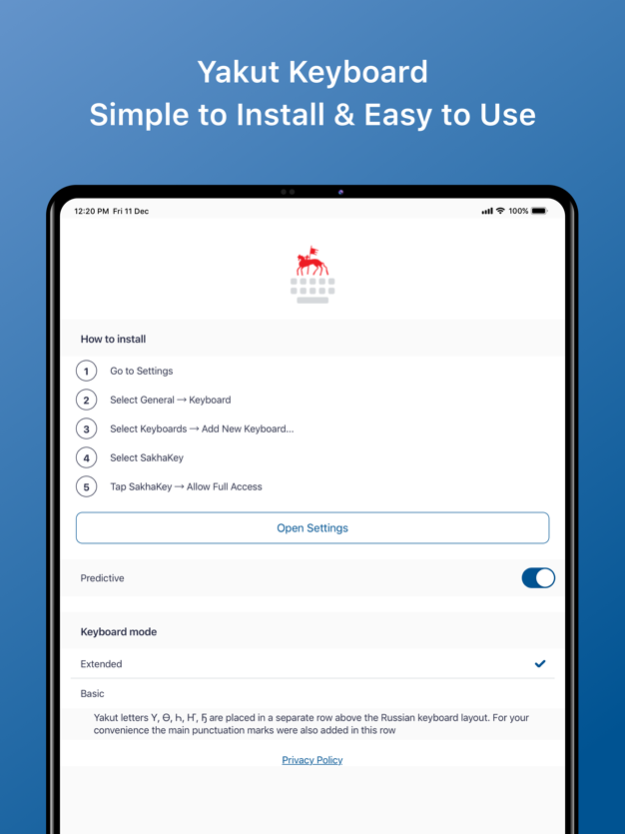SakhaKey 1.4
Continue to app
Free Version
Publisher Description
The modern Yakut alphabet consists of 40 letters. It is based on 33 letters of the Russian alphabet plus 2 letter combinations дь and нь and 5 special letters ү, ө, һ, ҥ, ҕ, which reflect phonetic peculiarities of the Yakut (Sakha) language. Currently the iOS standard keyboard doesn't support the Yakut layout, so Yakut speakers have to resort to using the Russian letters when texting in Yakut which causes the distortion of language. Such constant misuse of words can have a negative influence on the language in the long term.
SakhaKey - the new keyboard for the Yakut (Sakha) language - was developed to facilitate the proper usage of language.
SakhaKey has two different modes: extended and basic. In the extended mode the Yakut letters Ү, Ө, Һ, Ҥ, Ҕ are placed in a separate row above the Russian keyboard layout. For your convenience the main punctuation marks were also added in this row. In the basic mode the Yakut letters are hidden behind the Russian ones: Ү is behind У, Ө is behind О, Һ is behind С, Ҥ is behind Н, Ҕ is behind Г and Х. To select a Yakut letter, press and hold the corresponding Russian key.
SakhaKey supports Predictive text in Russian and Yakut. Users can also add new words to the keyboard dictionary by simply tapping the words they type. This will help create a personalized dictionary to make text messaging easier and more efficient. The newly added words will be suggested in the predictive text bar above the keyboard.
SakhaKey is compatible with iPhone and iPad.
Jun 13, 2021
Version 1.4
• Now you can enable or disable Dictation
About SakhaKey
SakhaKey is a free app for iOS published in the System Maintenance list of apps, part of System Utilities.
The company that develops SakhaKey is YURY SAVITSKY. The latest version released by its developer is 1.4.
To install SakhaKey on your iOS device, just click the green Continue To App button above to start the installation process. The app is listed on our website since 2021-06-13 and was downloaded 1 times. We have already checked if the download link is safe, however for your own protection we recommend that you scan the downloaded app with your antivirus. Your antivirus may detect the SakhaKey as malware if the download link is broken.
How to install SakhaKey on your iOS device:
- Click on the Continue To App button on our website. This will redirect you to the App Store.
- Once the SakhaKey is shown in the iTunes listing of your iOS device, you can start its download and installation. Tap on the GET button to the right of the app to start downloading it.
- If you are not logged-in the iOS appstore app, you'll be prompted for your your Apple ID and/or password.
- After SakhaKey is downloaded, you'll see an INSTALL button to the right. Tap on it to start the actual installation of the iOS app.
- Once installation is finished you can tap on the OPEN button to start it. Its icon will also be added to your device home screen.